 Relevancy and Engagement
agclassroom.org/sc/
Relevancy and Engagement
agclassroom.org/sc/
Lesson Plan
Introducing the Nutrition Facts Label
Grade Level
Purpose
Explore the features of the Nutrition Facts label with a focus on protein, analyze serving size, and make a Nutrition Facts label for a smoothie. Grades 6-8
Estimated Time
Materials Needed
Activity 1: Dissecting the Nutrition Facts Label
- Food Product Cards with Nutrition Facts Labels, 1 copy per group
- Dissecting the Nutrition Facts Label worksheet, 1 copy per student
- Scissors
- Glue
- Internet access
- Dissecting the Nutrition Facts Label Student Instructions, 1 copy per group
- Nutrition Facts Label Mini-Book, 1 copy per student
Activity 2: Analyzing Serving Size
- Internet access
- Three different kinds of cereal in 1-gallon plastic bags
- Cereal boxes from the three different kinds of cereal
- Cereal bowls large enough to hold a student-sized serving
- Scales or measuring cups
- Calculator
- Get the Facts on Serving Size – FDA Fact Sheet
- Analyzing Serving Size worksheet, 1 copy per student
- Dissecting the Nutrition Facts Label Student Instructions, 1 copy per group
Activity 3: Creating a Nutrition Facts Label
- Creating a Nutrition Facts Label worksheet, 1 copy per student
- Creating a Nutrition Facts Label Student Instructions, 1 copy per student or group
- Internet Access
Note: All worksheets can be downloaded as a fillable PDF.
Vocabulary
calorie: the "energy" supplied from all food sources (fat, carbohydrate, protein, and alcohol)
nutrient: a substance that provides nourishment essential for growth and the maintenance of life
serving size: the amount of a particular food listed on that food's Nutrition Facts label along with the calorie and nutrient content
Did You Know?
- All foods are required to have a Nutrition Facts Label except raw fruits and vegetables, dietary supplements, and foods without a significant amount of nutrients (like tea, coffee, and some spices).
- Fast food portions are two to five times larger today than they were in the 1980s.
- The format of the Nutrition Facts Label was updated in 2020. Some of the changes were intended to better communicate health information such as serving size and added sugar.
Background Agricultural Connections
What is a Nutrient?
- A nutrient is a substance in food that contributes to growth and health. Nutrients have many functions, such as serving as a source of energy, providing structure to cells, and regulating the body’s metabolism.
- Nutrients include proteins, fats, carbohydrates, vitamins, minerals, and water. Examples of nutrients that are important for growing bodies are protein and calcium.
What are Calories?
- Calories give your body energy to survive and thrive. Calories refer to the “energy” supplied by major food components: fat, carbohydrate, and protein.
- General nutrition advice for children 9 to 13 years of age is that females require about 1,400 to 2,200 calories per day and males require about 1,600 to 2,600 calories per day. However, calorie needs vary. In fact, your calorie needs may be higher or lower and depend on your age, gender, height, weight, and physical activity level.
- Calories derived from foods or beverages containing few or no benefcial nutrients (such as regular soda) are sometimes referred to as “empty calories.” Most empty calories come from added saturated fats, added sugars, and refined starches.
Nutrient-Dense Foods
To get the nutrients you need while meeting your calorie requirements, it’s best to choose “nutrient-dense” foods. Unlike foods with “empty calories,” nutrient-dense foods provide vitamins, minerals, and other health-promoting components and have no or little added sugars, saturated fat, and sodium.
A healthy dietary pattern consists of nutrient-dense forms of foods and beverages across all food groups, in recommended amounts, and within calorie limits. Vegetables, fruits, whole grains, seafood, eggs, beans, peas, and lentils, unsalted nuts and seeds, fat-free and low-fat dairy products, fortifed soy products, and lean meats and poultry— when prepared with no or little added sugars, saturated fat, and sodium—are nutrient-dense foods.
Nutrition Primer: What’s on the Label?
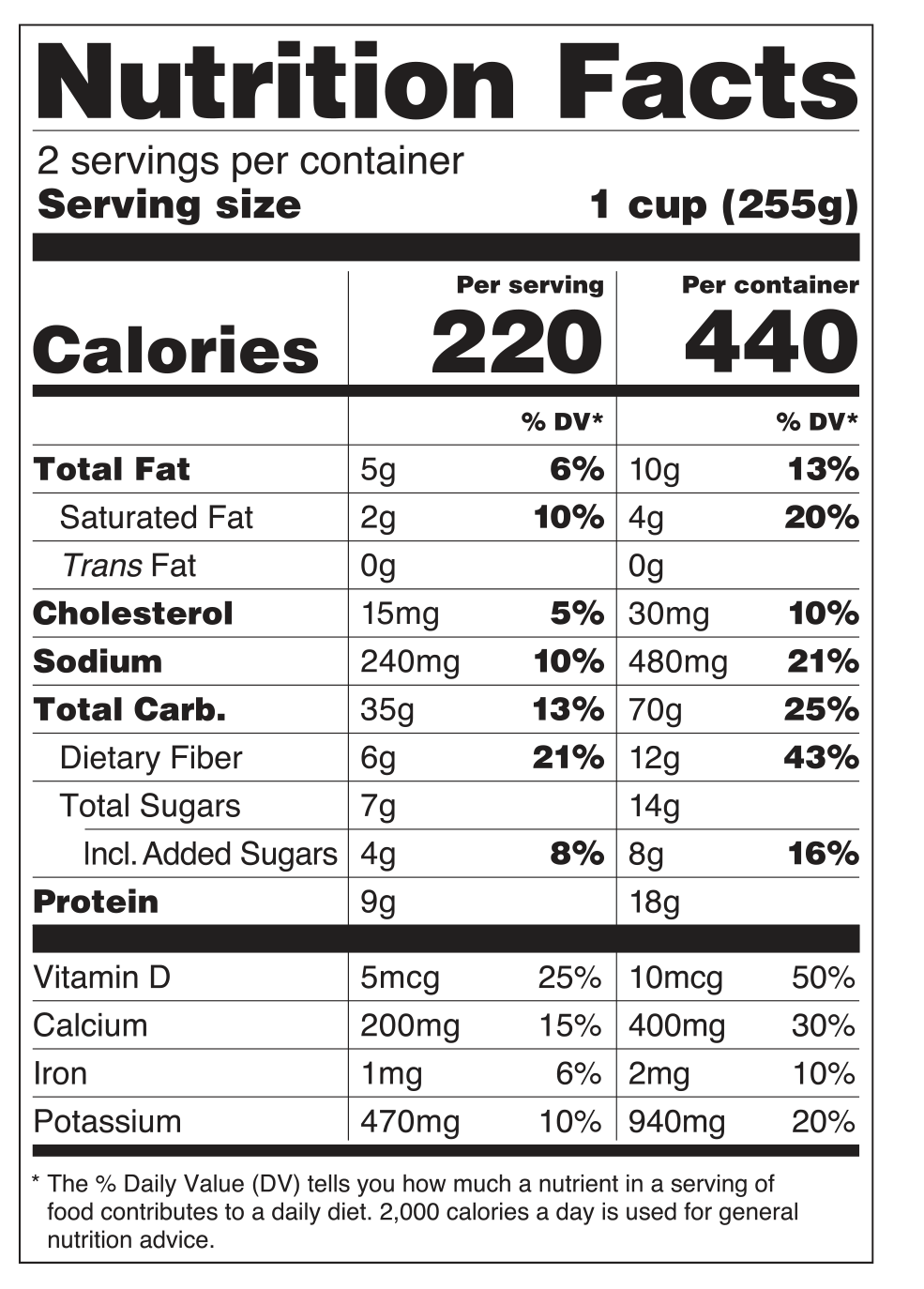 Serving Size
Serving Size
Serving Size is based on the amount of food that is customarily eaten at one time. The Nutrition Facts label on a food’s package includes nutrition information based on one serving of that food; however, some labels might also list the “per package” nutrition information. For example, a label might have two columns: one with calorie and nutrient information for one serving and the other with the information for the entire package.
The serving size is shown as a common household measure that is appropriate to the food (such as cup, tablespoon, piece, slice, or jar) followed by the metric amount in grams (g) or milliliters (mL).
When you compare calories and nutrients between different foods, don’t forget to check the serving size to make an accurate comparison.
Servings Per Container
The “servings per container” on the label shows the total number of servings in the entire food package or container. Often, a package of food, such as a cereal box, contains more than one serving!
The information listed on the Nutrition Facts label is usually based on one serving; if a package contains four servings and you eat the entire package, you have consumed four times the amount of calories and nutrients that are listed on the label.
Calories
Calories refers to the total number of calories or “energy” supplied from all sources (fat, carbohydrate, and protein) in one serving of the food.
Nutrients
Nutrients play a big role in your health. Knowing the nutrient content in one serving of food enables you to compare foods to make healthy choices.
Percent Daily Value (%DV)
The Percent Daily Value (%DV) on a food’s Nutrition Facts label tells you how much a nutrient in a serving of food contributes to your daily diet. The %DVs are references for the amount of nutrients to consume (for benefcial nutrients) or not exceed (for nutrients to get less of) each day. The actual amount of a nutrient in a serving of food that corresponds to the %DV is listed in grams [g], milligrams [mg], or micrograms [mcg].
You can use the %DV to compare food products and to choose products that are higher in nutrients you want to get more of (like dietary fber and calcium) and lower in nutrients you want to get less of (like saturated fat and sodium). The %DV column doesn’t add up vertically to 100%; instead, the %DV is the percentage of the Daily Value for each nutrient in one serving of the food.
As a general rule:
- 5% DV or less of a nutrient per serving is considered low.
- 20% DV or more of a nutrient per serving is considered high.
Ingredient List
The ingredient list shows each ingredient in a food by its common or usual name in descending order by weight, so the ingredient that weighs the most in the product is listed first, and the ingredient that weighs the least is listed last. The ingredient list is usually located near the name of the food’s manufacturer and often below the Nutrition Facts label. 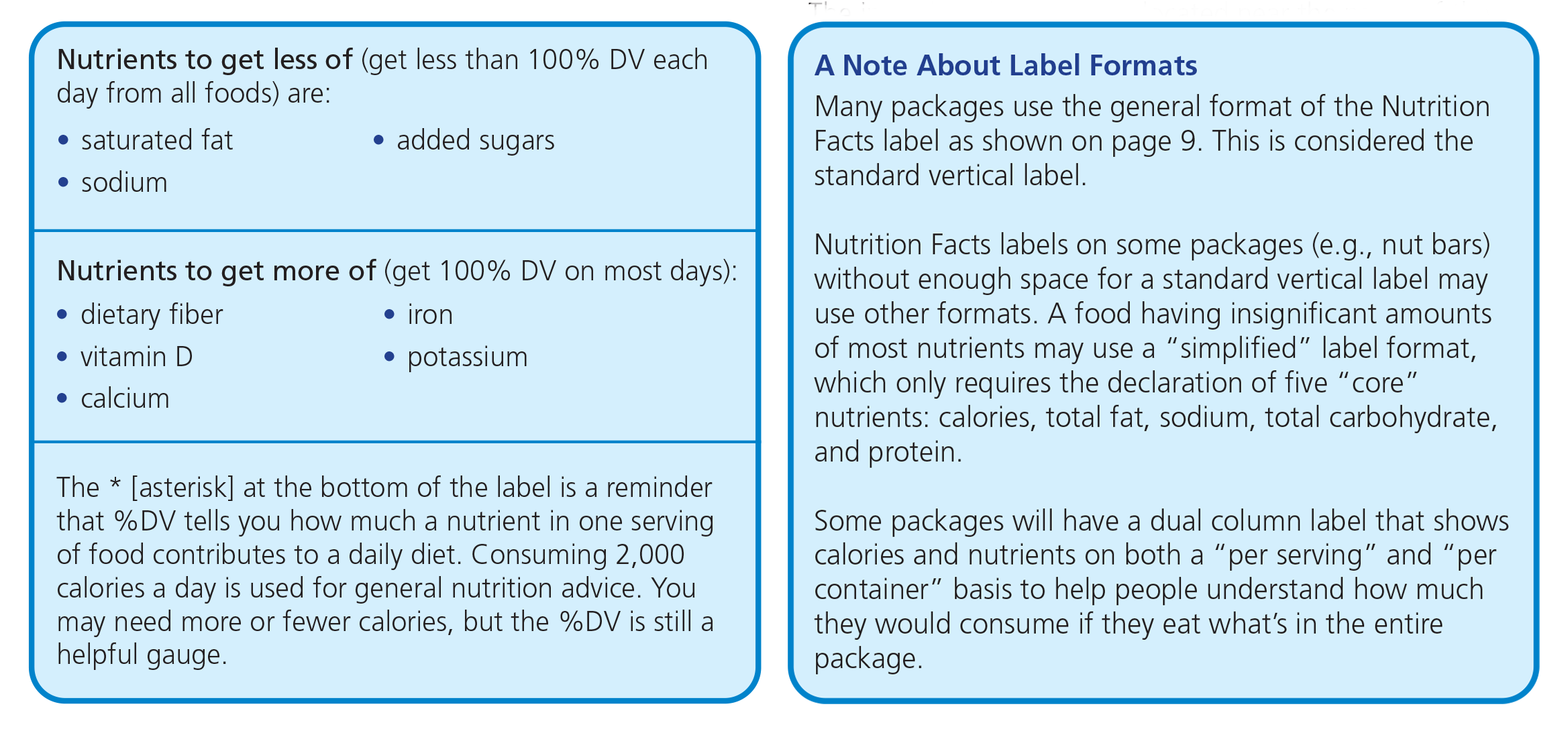
Recipe Analyzers and Label-Making Tools
Everyday cooks and food companies of all sizes can use several online tools to help calculate the nutrients in their recipes and products. Some of these tools also help calculate %DVs and create a Nutrition Facts label for a specifc recipe or product. Some older online recipe analyzers do not calculate Added Sugars separate from the amount of Total Sugars, since declaring Added Sugars on the Nutrition Facts label was not required until 2020. In addition, Nutrition Facts label tools that meet FDA labeling guidelines must use specifc “rounding rules” for nutrient quantities and %DVs.
What are the Food Label Rounding Rules?
The Nutrition Facts label rounding rules save space on labels (i.e., restrict the use of too many digits) and provide for consistent presentation requirements for all manufacturers. Consistent rounding rules also make it easier for consumers to compare similar products and choose the foods and beverages that they prefer. These rounding rules are part of the FDA regulations, and they differ depending on the nutrient. 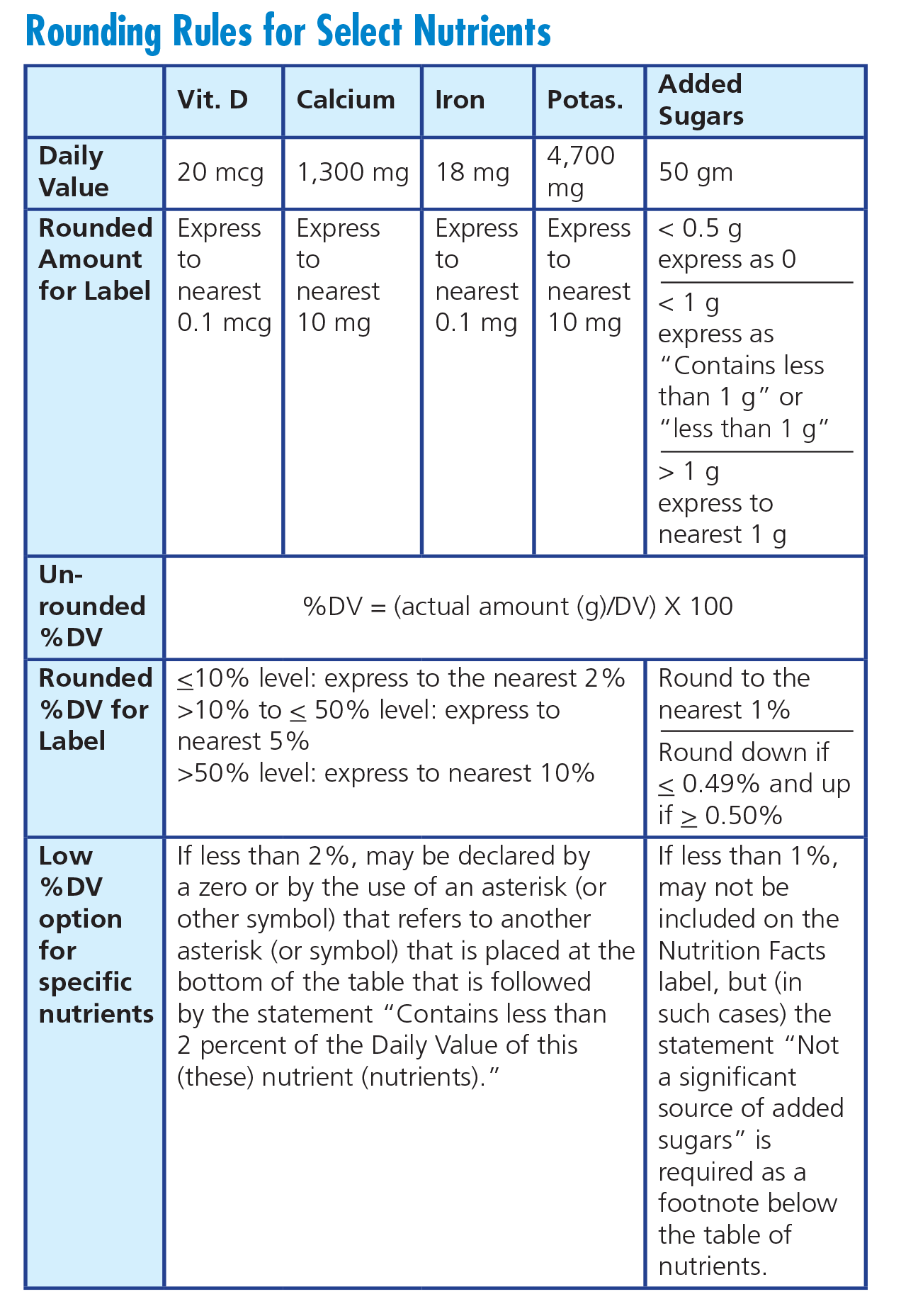
Engage
 Project the infographic, The Nutrition Facts Label.
Project the infographic, The Nutrition Facts Label.- Review the information to evaluate your student's prior knowledge.
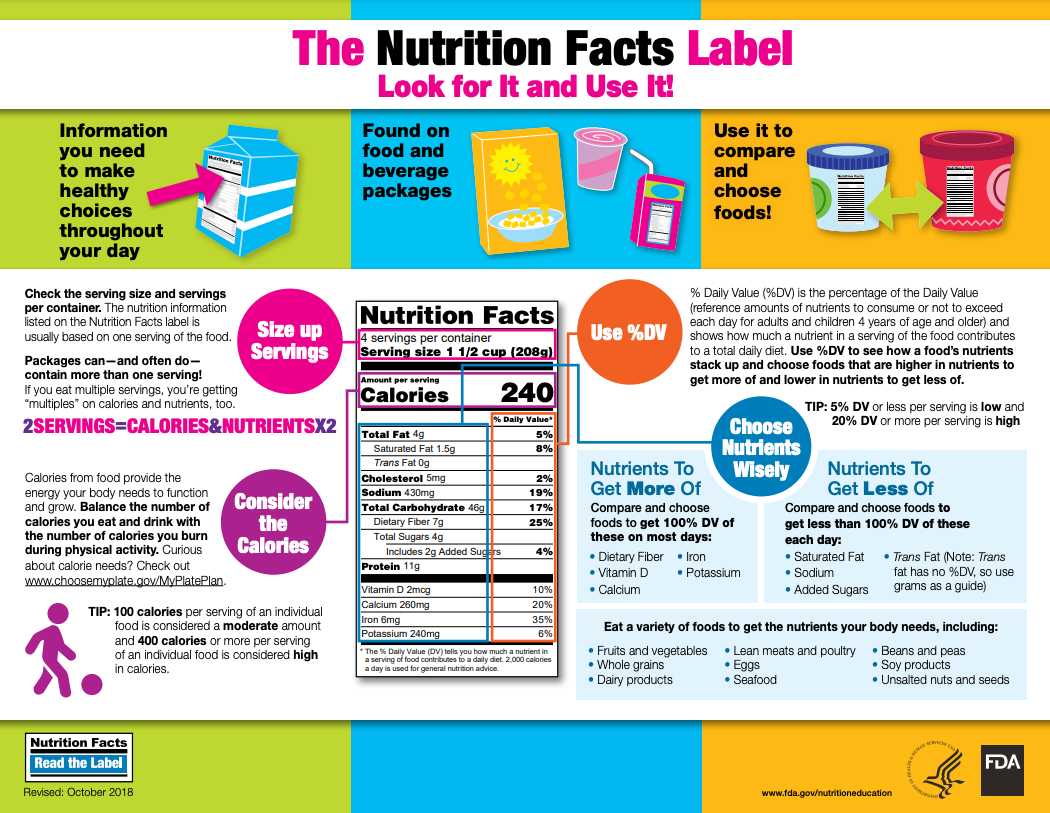
Explore and Explain
Activity 1: Dissecting the Nutrition Facts Label
Advance Preparation:
- Divide the class into small groups of 2 or 3.
- Make a set of the Food Product Cards for each group. To make the cards, cut out the individual food cards and associated Nutrition Facts label. Fold the label behind the food card and glue in place.
- Make copies of the Dissecting the Nutrition Facts Label worksheet for each group.
- Make a copy of the Nutrition Facts Label Mini-Book for each student. (See written instructions to make the Mini-Book.)
- Provide scissors for each group.
Activity:
- Provide an introduction to the activity with the following information:
- Healthful eating is a balancing act, and it takes practice to get it right. Health experts agree that what and how much you eat can affect your health now and in the future. It is important to understand the link between diet and health and to develop the ability to consistently make informed food choices. There are many tools that can help people make informed choices about what they eat. Among them are: the Nutrition Facts label; the Dietary Guidelines for Americans; and MyPlate. The activities in this module will teach students about the Nutrition Facts label.
- Give each group one copy of the Dissecting the Nutrition Facts Label Student Instructions along with the supplies listed in the Advance Preparation section.
- Instruct students to follow the instructions to complete the activity.
Activity 2: Analyzing Serving Size
Advance Preparation
- Divide the class into small groups of 2 or 3.
- Make copies of the Analyzing Serving Size worksheet for each group.
- Assemble the materials listed in the Materials section.
Activity:
- Provide an introduction to the activity with the following information:
- In the first activity, students learned about the components of the Nutrition Facts label. In this activity, they will learn more about just one part of that label – Serving Size. Students will pour approximately the same amount of cereal that they regularly eat for breakfast into a bowl and compare that amount with the serving size listed on the label. Next, students will calculate the number of calories, carbohydrates, sugars, and added sugars in the cereal they poured into their bowl and then calculate its nutrients if they add one cup of 2% milk to the bowl. Finally, they will compare their serving size with the one listed on the Nutrition Facts label.
- Give each student group one copy of the Analyzing Serving Size Student Instructions along with the supplies.
- Instruct students to follow the instructions to complete the activity.
- Watch the video, The Difference Between Portion Sizes and Serving Sizes.
Activity 3: Creating a Nutrition Facts Label
Advance Preparation:
- Make copies of Creating a Nutrition Facts Label worksheet and the student instructions.
Activity:
- Use the following information to provide an introduction to the activity:
- The previous activities used Nutrition Facts labels that are available for most food products. In this activity, students will use two online website tools to create their own Nutrition Facts label for a Fruit Smoothie. They will input a recipe’s ingredients into a Recipe Nutrition Calculator and then insert that information into a labelmaking tool to create a Nutrition Facts label that shows the nutritional qualities for one 8-oz cup Smoothie. Then they will use Rounding Rules to fnalize their Nutrition Facts label.
- Give each student one copy of the Creating a Nutrition Facts Label worksheet and the student instructions. (This activity can be completed individually or in small groups.)
Elaborate
- Explore FDA's Read the Label Youth Outreach materials for kids, parents, and educators.
- Use the Interactive Nutrition Facts Label.
Evaluate
- Ask students to draw/illustrate the difference between serving size and portion size.
- Review the following key concepts:
- The Nutrition Facts Label is a tool to determine if foods meet specific nutritional needs.
- Serving sizes and portion sizes are different.
- Nutrition Facts Labels are created using nutrition information and math skills to represent the food.
Acknowledgements
The Science and Our Food Supply: Using the Nutrition Facts Label to Make Healthy Food Choices (2022 Edition) was brought to you by the Food and Drug Administration Center for Food Safety and Applied Nutrition.